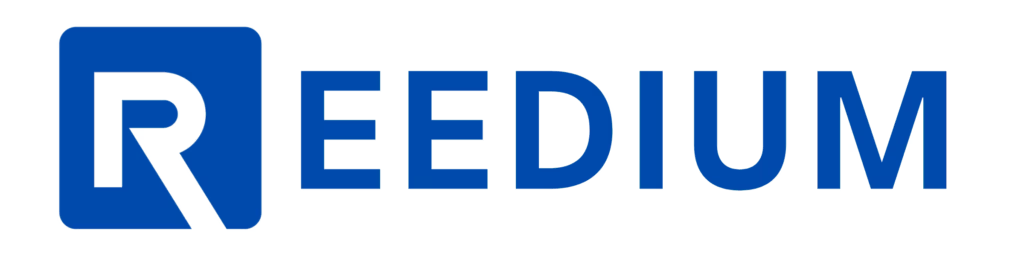If you’ve ever said “Hey, Google,” “Alexa,” or “Hey, Siri,” you’ve probably felt like you’re living in the future. Your voice commands turn on lights, play songs, fetch news, even help you shop. But there’s another question that often gets whispered in the corner: how safe are these voice assistants really
Why We Love Voice Assistants
Let’s begin with the good stuff. Voice assistants from companies like Alexa (Amazon), Siri (Apple) and Google Assistant (Google) have made daily life a little easier.
Imagine: you’re cooking and your hands are sticky, you say “Hey Siri, play my cooking playlist.” Done. Or you walk into your living room, say “Alexa, turn off the lights,” and without lifting a finger they go dark.
Their appeal lies in convenience. They’re always ready (well, almost always). They make mundane things simpler. Undoubtedly they add a wow factor. That’s why homes and offices around the world are embracing them.
But convenience often comes with a trade off. Because if something is listening, something is also collecting. That’s where the safety and privacy questions begin.
The Listening Machine
Before we dig into risks, it helps to understand how these assistants operate behind the scenes.
At a high level, here’s what happens:
Your device has a microphone that is always “on” in a standby mode, listening for a wake word such as “Hey Siri.”
Once it detects the wake word, it begins recording or capturing your voice command, and sends that recording or relevant parts to a cloud server for processing.
The server analyses what you’ve said, finds a response, then sends back the result to your device so you hear the answer or see the action.
Sounds seamless, right? It is in many ways. But each of those steps introduces privacy or security considerations.
For example, the fact that the microphone is always listening even if not always recording means your device is aware of ambient sound. Researchers refer to this as a device in “constant listening” mode.
The fact that voice data is sent to cloud servers means your words leave your home and end up on company servers somewhere. Once they are there, questions arise: how long are they stored? Who has access? How safe is the pathway and the storage?
That sets the stage for the risks.
The Big Privacy Risks
Let’s talk about the main areas where voice assistants raise concerns. I’ll walk through them one by one and try to make them clear.
Constant Listening and Unintended Recordings
One of the most fundamental risks is that because these devices listen for wake words, there’s always the possibility that they record outside of intended moments. A misheard wake word, a similar sounding phrase, background noise that triggers the assistant, all of these can lead to recordings you didn’t intend.
Researchers mention that even when the device isn’t responding to you, there may be snippets captured, processed, stored.
This matters because you might share something private in your living room thinking your assistant isn’t listening, only to find out later it may have been. Many people describe that “creepy” feeling when a device they thought was off suddenly responds or acts.
Data Collection, Profiling and Storage
When you use a voice assistant you generate data: your commands, how you say things, your preferences, what music you like, what lights you turn on at what time. Over time this builds a pattern. These patterns can form profiles of you.
For instance, some services may use your data to improve their recognition models but improvements often mean storing your recordings and behavior. Even if companies anonymize the data, “anonymous” doesn’t always mean “impossible to trace back,” especially when many data points are aggregated.
One review paper notes that voice assistants increase amounts of personal data stored, which heightens risks if that data gets misused. So the privacy risk is that over time your voice assistant may become a detailed map of your habits, household routines, preferences.
Cloud Dependency and Transmission Risks
Because a lot of voice assistants send data to the cloud for processing, that introduces transmission risks (your command traveling over the internet) and storage risks (the data sitting on remote servers). In the event of interception or server breach your voice snippets could leak.
The reliance on cloud based infrastructure introduces significant privacy concerns, as sensitive data is transmitted over the internet and stored remotely.
The more your device is connected, the more potential access points for a determined attacker or unexpected data leak.
Third Party Ecosystems and Smart Home Integration
Often the voice assistant is just one part of the ecosystem. It may control your lights, your door locks, your thermostat, your camera. It may work with “skills” or “actions” built by third party developers.
That creates a chain of trust: you trust the assistant, it trusts or integrates with a third party app, that app has its own access and data handling rules (or lack thereof). If those rules are weak, your device becomes a vulnerability.
For example, if the voice assistant unlocks your door when it hears your “open door” command, and an attacker spoofs that command, they may gain access. That opens up physical security concerns.
You might be safe in theory but once your assistant is controlling or linked with “smart home” devices your risk surface widens.
Weak Authentication, Voice Spoofing and Hacks
Voice assistants are useful partly because they’re easy to use, but that ease can be a weakness. Some systems rely solely on wake words with no further verification. So anyone speaking (or mimicking) that wake word could issue commands.
Researchers have demonstrated attacks where inaudible ultrasonic commands (you can’t hear them) were picked up by voice assistants and executed.
Other work found insecure access control in some home voice assistants that allowed “fake order” or “home burglary” style attacks.
Because voice is a biometric, once someone gets your “voiceprint” it’s not like you can change it like a password. That increases risk of impersonation or replay attacks.
Misuse for Health, Safety and Critical Tasks
You might casually ask your assistant to set an alarm or play a podcast. But what if you treat it as a medical assistant or ask it for critical instructions? Studies show that voice assistants are not reliable for life or death guidance.
One observational study of Siri, Alexa and Google Assistant found that 16 percent of participant actions based on assistant responses could have resulted in death.
You should view them as helpers, not as professional advisors for health or safety. Relying on them in serious scenarios is risky.
Transparency, Default Settings and User Control
Even if things are secure in principle, how many of us dig into the privacy settings of our voice assistant? Many users leave defaults untouched. But default settings may favour data collection or broad permissions.
Some privacy settings are buried, or users might not know that the device is recording or storing certain things. The transparency gap means you may not fully understand what data is collected and how it’s used.
Hence, even with promising company policies the practice may vary and the burden falls on you to check.
So Are They Safe?
“Safe” is a spectrum, not a binary yes or no. The answer is: voice assistants can be safe, but they require you to be aware and take steps. They come with inherent risks because of how they work and how deeply embedded they become in our homes.
If you treat your assistant as a toy and keep its permissions minimal, you’ll probably be fine. If you treat it as a core element of your home security, health system or intimate data network, then you must assume risk is present.
Let’s break this down by safe in normal use and riskier use.
Safe in Normal Use
If you use your assistant for simple tasks like playing music, setting timers, asking about the weather, or controlling a few lights and you trust your home network, then you’re in a reasonably safe zone. The big companies invest heavily in security and privacy.
For example, Apple claims that Siri does not retain audio recordings unless the user opts in. That’s a strong privacy stance.
If you keep your software updated, use strong account protection such as a password and two factor authentication, and limit the number of integrations and smart devices, you’re reducing risk.
Riskier Use
If your assistant is deeply embedded with door locks, cameras, health devices, or third party skills with wide permissions, then your risk grows. You have more devices, more data, more connectivity, more points of failure.
If you assume your assistant is a trusted advisor for medical, legal, or security critical tasks, you’re pushing into dangerous territory. Studies show that relying on them for health critical info is problematic.
If you leave defaults unchanged, use lots of third party skills you don’t vet, share your main account across many devices and apps, you’re widening the attack surface.
My take: treat your voice assistant like a useful tool, not a guardian angel. Be aware of what it does, what data it holds, and what it controls.
What You Can Do to Protect Yourself
Because you care about privacy and security, here are simple, practical things you can do. I’ll keep it friendly and actionable.
Review and Clean Your Account Settings
Open the settings for your assistant in the Amazon Alexa app, Google Home app, or your iPhone for Siri and look at recorded voice history, permissions, and third party integrations.
Some things to check:
Is voice history being stored automatically? Can you delete it? For example, Google and Amazon let you auto delete recordings after 3, 18 or 36 months.
Are third party skills enabled? Do you trust who built them? Can you remove skills you no longer use?
What devices have access to the assistant? Are they all secure?
Limit What the Assistant Can Control
Replace wide permissions with minimal ones. If your assistant doesn’t need control of your door lock, remove that. If a skill doesn’t need your location, turn that off.
Minimizing control points reduces risk. Think: the fewer open doors the assistant has, the safer your setup.
Use Strong Security Measures
Treat your voice assistant account like an important account. Use strong unique passwords, enable multi factor authentication if available.
Keep firmware and software updated because voice assistants connected to the internet are just like any other smart device with vulnerabilities.
Decide When to Mute or Unplug the Microphone
Many voice assistant devices have a mute button that physically disables the microphone. If you’re having a private conversation or want peace of mind, use it.
When you’re not using the assistant for a while, such as when you go on vacation, consider unplugging or disconnecting it entirely.
If privacy is a significant concern, consider turning off or muting the device when it’s not in use.
Create Boundaries for Health, Legal, Safety Advice
If you ask your assistant “What should I do about my chest pain?” don’t rely solely on its answer. Use it as a starting point, but consult a human expert. Research shows voice assistants are unreliable for medical advice.
Similarly, if it controls your house security, don’t assume it’s infallible. Have backup plans.
Educate Yourself on New Risks
Voice assistants evolve. Features change. Wake words might change. For example, one article pointed out that eliminating the wake word barrier increased privacy concerns.
Stay curious. When you hear about voice assistant vulnerabilities in the press, read up. Your awareness is a key defense.
What’s Changing and What to Watch
Voice assistants are here to stay and will only get more integrated. That means we must keep evolving our thinking around their safety and privacy.
On Device Processing vs Cloud Processing
One of the future directions is processing more voice commands locally on the device rather than sending everything to the cloud. That reduces data transmission and potentially storage risk. Some assistants already offer partial on device processing.
As this becomes more common, your data stays more in your home and less in remote servers. That’s a positive trend.
Regulation, Privacy Transparency and Standards
Governments and regulators are increasingly examining voice assistants. For example, reports around large settlements and scrutiny of how recordings are used.
Expect regulations requiring clearer user consent, easier deletion of voice data, and transparency about how recordings are used. That will help users.
Smarter Authentication and Voice Security
Spoken commands alone may eventually not be enough. Future systems might use voice recognition, presence detection, or a secondary verification before critical actions. Researchers already point toward the need for stronger authentication.
As more homes become smart, the risk of voice spoofing, audio injection, or malicious integration will remain a key area of concern.
Integration in Health, Retail, Car, Workplace Environments
Voice assistants are expanding beyond the home: in cars, workplaces, retail, and healthcare. That means the stakes become higher. Mistakes or data misuse in those environments could have larger consequences.
For example, imagine voice in a car unlocking doors, making purchases, or assistants in hospitals giving health information. The margin for error shrinks and the risk grows.
Final Thoughts
The next time you say “Hey Siri” or “Alexa, turn on the lights,” pause for a moment and realize: you’re talking to a powerful little listener in your home. That convenience is marvelous, but the pipes behind it carry more than you might imagine.
If I were to sum it up in one sentence: voice assistants are useful and safe for many everyday tasks if you treat them with respect, apply a little caution, and don’t assume perfection.
Here’s what I suggest you remember:
They listen and may record.
They send data and may store it.
They control things and interact with third parties.
That means you’re responsible for your settings, your ecosystem, and what you connect them to.
Don’t assume they’re advisors for critical decisions. Treat them as assistants.
Stay curious, stay vigilant, stay in control.
In short: yes, voice assistants today can be safe. But they’re not magic. They’re tools. Like any tool, they work best when you know how to use them wisely.