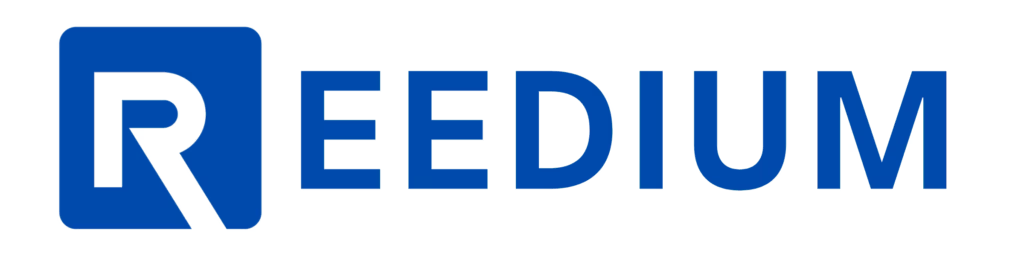Apple retired its traditional sequential numbering (such as “iOS 18”) in favor of a name tied to the release year—hence “iOS 26.” This mirrors naming decisions across its OS family (iPadOS, macOS, watchOS, visionOS), aligning versions with calendar years and boosting consistency across devices. This release represents the most substantial visual redesign since iOS 7 in 2013—a bold move intended to refresh the iPhone UI while integrating deeper intelligence features.
Liquid Glass Design
The hallmark of iOS 26 is its entirely revamped Liquid Glass design language. Inspired by visionOS, it introduces translucent, glassy interface elements with dynamic refractions and reflections that respond to device motion, background content, and user input. Users may notice rounded controls, light-changing icon edges, and interfaces that feel alive rather than static.
On Lock Screen time display dynamically shifts based on wallpaper composition and notification stacks. 3D photo effects animate wallpapers as you tilt your device. Apps now offer clear icon options—fully transparent icons that show the underlying wallpaper. New tinting choices (light, dark, colored) complement the look. Buttons, menus, and toolbars morph fluidly based on context. Scrolling can change tab bars to bubbles, and tooltips stretch or shrink elastically. Liquid Glass extends through Control Center, Notifications, widgets, Messages, Phone, Safari, Camera, Photos, and even CarPlay and Games.
Developers and critics have offered mixed reactions, while many applaud the aesthetic innovation, others note that extreme transparency can harm legibility in bright environments. Apple has already reduced some glass opacity in later betas to improve readability.
Apple Intelligence
iOS 26 deepens the integration of Apple Intelligence, its AI system focused on privacy-first, on‑device intelligence. Features include Real-time speech and text translation in Phone, FaceTime, and Messages. Supported languages include English, Spanish, French, German, Italian, Portuguese (Brazil), Japanese, Korean, Chinese (Simplified), with more arriving over the year.
Genmoji & Image Playground combine emojis or image descriptions to generate brand new visuals. Many of the tools are powered by ChatGPT-style language models for image creation and style transfer. Visual Intelligence tap into Apple Intelligence to analyze what’s on your screen — search content, schedule events, or ask follow‑up questions—across apps. Shortcuts can now invoke AI, summarizing text, generating images, or handling complex info flows with minimal setup.
Apple has also opened Apple Intelligence to third‑party developers via the Foundation Models framework so developers can integrate AI features with as little as three lines of Swift code.
Phone & Messages
Significant updates to Messages and Phone aim to improve conversation quality and reduce interruptions. Messages now supports custom chat backgrounds, in‑chat polls, typing indicators, voice message smart summaries, and spam filtering. Group chats can now vote on plans, with polls fully integrated.
Phone introduces Call Screening, which asks unknown callers to provide a name/reason before the phone rings. Hold Assist notifies you when a call you put on hold resumes. The Phone UI has also been unified across key sections for easier navigation. However, early reviewers have noted that unsolicited AI poll suggestions and auto‑backgrounds may feel intrusive and clutter text clarity.
Core Apps & System Features
Several native apps and system-wide tools received modernization. The Camera app showcases a cleaner layout with labeled modes, menu button, dirty‑lens alerts, support for external audio mic control via AirPods, and HDR screenshot capture. Photos app shifts to a two‑tab layout (Library & Collections) for easier browsing. Spatial scene effects bring photos to life with 3D depth.
CarPlay enhanced with Live Activities, better widget support, call handling, and Tapbacks for interactions. Apple bundles a dedicated Games app to centralize game activity, recommendations, challenges, and in-app chat overlays that don’t disrupt gameplay.
Other updates includes Apple Maps, Wallet, Music, Notes, and the Settings app get refined UIs and intelligent enhancements. Settings now feature an adaptive power mode, daily battery usage comparisons, and screenshot configuration controls including HDR captures and full‑screen previews. The keyboard shows emoji descriptions under the search box, and users can now spell out words during dictation.
Support for Wi‑Fi Aware allows secure peer‑to‑peer discovery without access points. Captive Assist simplifies shared login info across Apple devices. Additionally, iOS 26 supports direct eSIM transfer between iPhone and Android without scanning a QR code.
Device Support & Availability
Officially compatible back to iPhone 11 and newer, although some reports cite support starting at iPhone SE (2nd generation). Apple encourages users to back up before installing, due to potential beta instability.
Advanced Apple Intelligence features like Genmoji, Live Translation, and Visual Intelligence require powerful hardware—specifically iPhone 15 Pro/Pro Max and upcoming iPhone 16 series. Some features also extend to M1 and newer iPads/Macs paired with a compatible iPhone.
Developer beta launched post‑WWDC in June; public beta began late July 2025. The full general release is scheduled for September 2025, coinciding with the iPhone 17 launch.
Early Thoughts
Beta testers have shared a mix of enthusiasm and caution. The Liquid Glass visuals grew on users with time, unlocking a fresh, appealing interface. Lock Screen animations, 3D depth effect, and improved Photos layout are standout changes.
Some felt new Messages features, like auto poll suggestions and AI-generated backgrounds, interfere with readability and user control. Messaging UI felt cluttered at times. Reports of significant battery drain, occasional overheating, and app instability—some users treat the beta as a novelty but not as a daily driver.
Looking ahead, several refinements are likely before the September release. Opacity adjustments: Apple is dialing back some Liquid Glass transparency to enhance legibility, while retaining polished aesthetics. Features like Siri updates and multilingual support will continue to expand. Apple Intelligence is expected to get smoother, more seamless shortcuts, more polished experience, and possibly a theme marketplace in future iOS versions.
Conclusion
iOS 26 represents Apple’s boldest software transformation in over a decade, marrying Liquid Glass aesthetics with powerful on-device intelligence. With revamped visuals, AI‑driven communication tools, refined system apps, and more, Apple is pushing its ecosystem toward a more immersive, personalized, and expressive iPhone experience.
Though opinions vary and the beta retains performance quirks, the foundation signals both a visual renaissance and an intelligence-driven future. By the time it launches publicly in September 2025, many users are likely to embrace this major shift as a welcome evolution and a preview of Apple’s future software vision.