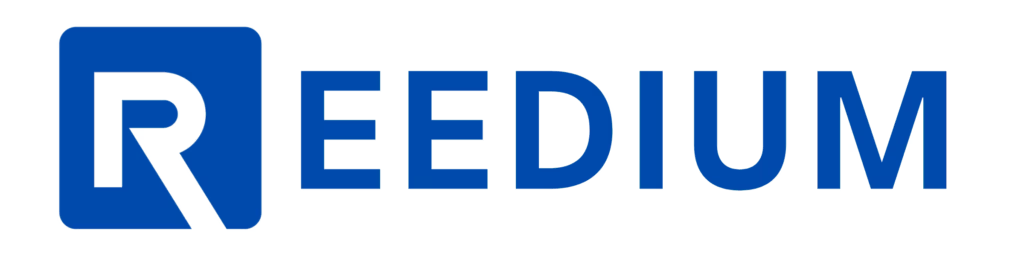You’ve settled into the sofa with your popcorn, flipped on your big screen and everything seems normal. But beneath the sleek frame of that modern smart TV there might be something happening you didn’t expect. The question is simple yet unsettling: is your smart TV really spying on you?
What we mean by a “Smart TV”
When you hear the term “smart TV” you probably picture a television that connects to the internet, streams Netflix or YouTube, maybe has voice control or a camera, and generally acts more like a tablet than a classic television set. Instead of just receiving a broadcast signal or HDMI input, it may run apps, gather data, interact with your home network, and possibly talk back. That convenience is what many of us love.
But that very feature set of being connected and having sensors, microphones, even cameras also opens the door to privacy concerns.
Why “spying” sounds dramatic but isn’t far off
“Spying” is a strong word. But here’s the thing: smart TVs can collect data, sometimes more than you expect, and sometimes share it in ways you didn’t anticipate. That doesn’t always mean someone is watching you in real time, camera in hand, but it can mean your habits, voice commands, and even your ambient room activity may be captured.
For example, many smart TVs use something called Automatic Content Recognition or ACR. This technology tries to identify what you’re watching by matching audio or visual signals to a reference library. In effect, your TV is “listening” or “watching” what you watch so it can say “Oh, you watched show X, now here’s an ad you might like.”
Beyond that, many models include voice assistants so a microphone is active in standby, and some have built in cameras for video calls or gesture input. That means the hardware is there to monitor more than you might assume.
There have even been documented cases of manufacturers collecting viewing data and selling it or devices being hacked and exploited.
So while “spying” may conjure images of a secret agent in your living room, the core issue is that your TV may be collecting and sharing data that you might have assumed was private.
What exactly can your smart TV collect?
Let’s break it down into categories. Some of this depends heavily on the brand, model, settings you allow, and how you use your TV but the potential is there.
Viewing habits.
Your TV can record which shows you watch, how long you watch them, whether you skip ads, what apps you use, and what time of day you watch. Some reports say smart TVs bundle your viewing profile with your IP address and demographic data to build a precise picture of who you are as a viewer.
Voice data.
If your TV has a voice assistant like Alexa, Google Assistant, or a built in voice remote, then the microphone might be listening for your wake words, and sometimes ambient audio as well. In some cases you may be consenting to this without realizing it.
Camera footage.
Not all TVs have cameras, but those that do for video chat or gesture control open a risk that the camera could be accessed without your knowledge. Even if not malicious, you might not expect that the lens exists or is operative.
Network data and apps.
Because the TV is connected to the internet, it may run apps, download data, interact with other devices, send usage metrics, and share your device information or demographics. Third party apps on the TV may have their own permissions and data collection practices.
Security vulnerabilities.
Beyond what the manufacturer intends, hackers may exploit the TV through malware, unwanted remote access, or misuse of the camera or mic. Smart TVs are often less protected and less frequently updated than phones or computers, which can make them an easier target.
So yes, many of the ingredients of spying are present. The keys are consent, awareness, and control.
How serious is the risk really?
If you’re thinking “okay, but is this something I should panic about?” the answer is probably not panic, but yes, you should care.
Many people expect some data collection since smart devices often rely on it, but there are problems when it becomes invisible. The biggest concerns arise when the data collection is opaque and you don’t know what’s being gathered or how it’s used.
There are also problems when consent is buried in long policies that no one reads, when manufacturers sell or share that data without clear oversight, and when the device has sensors that can be misused or hacked.
There have been real cases. For example, one major manufacturer agreed to a settlement for collecting viewing data from millions of TVs without proper disclosure.
Researchers have found that even when smart TVs are used only as external displays, some still engage in tracking behind the scenes.
So while the average person may not experience a dramatic invasion, there is a credible risk of privacy erosion. Over time this means your viewing habits, behaviors, and even conversations might contribute to a profile about you used for advertising or worse.
What you can do to protect your privacy
The good news is that you don’t have to throw out your smart TV. With a few tweaks you can regain a lot of control. Here are practical steps described conversationally without tech jargon.
Check your TV’s settings.
When you first set up or later on, go into the privacy or data settings. Look for options like “Viewing information services,” “Smart interactivity,” or “Automatic content recognition.” Turn off anything you’re not comfortable with. Many models allow you to disable data collection about viewing habits entirely.
Disable microphone and camera features if you don’t use them.
If you don’t talk to your TV or use it for video calls, turn off the mic or camera in settings or physically cover the lens. Even a small piece of opaque tape over the camera can add peace of mind.
Be selective about apps.
Only install trusted apps and review what permissions they ask for. If an app on your TV wants access to your microphone or location and you’re not sure why, think twice. Also uninstall apps you don’t use.
Use your TV in a simpler way.
If you don’t need the smart features, consider using the TV like a normal display by connecting a streaming stick or set top box that you trust and disabling the TV’s internet connection entirely. That drastically reduces data leaks.
Secure your home network.
Make sure your WiFi router has a strong password and if possible set up a separate guest network for your TV and other smart home devices. A weak network means your TV could become a doorway into your whole home system.
Update firmware and software.
Manufacturers release patches to fix security holes. Check periodically whether your TV has updates and apply them. Some devices stop receiving updates after a few years, which raises long term risk.
Why manufacturers still design TVs this way
You might wonder why manufacturers keep building features that make privacy such a challenge.
One reason is business. The more a smart TV knows about what you watch and how you watch it, the more tailored the advertising can be. That data is valuable. Collecting viewing habits, demographics, and even location helps advertisers target you better, which means more revenue for manufacturers.
Another reason is competition. Consumers love features like voice control, gesture recognition, and streaming apps built in. TV makers include these to appeal to buyers. But the more features you add, the more sensors and connectivity you have and the greater the potential for data collection or misuse.
There’s also regulation. In some regions privacy protection is stronger, while in others it’s weaker. Whether you can opt out entirely depends on where you live and what model you buy.
The “but my TV is off” myth
You might say “But when the TV is turned off it isn’t watching me, right?” Well, yes and no. If it’s truly unplugged from power, then yes, data collection stops. But many TVs in standby mode are still connected to power and the internet. They may still be listening for a wake word or ready to receive remote updates. If your TV is connected to WiFi and has sensors, it might continue to send data even when you think it’s off. The only way to guarantee silence is to disconnect the internet connection or unplug the device.
What if the worst happens
We covered how manufacturers might legitimately collect data, but there’s also the unpleasant scenario of hackers exploiting your TV. Because smart TVs are essentially small computers, they have operating systems, apps, remotes, microphones, and sometimes cameras. Malware or remote control could transform your living room screen into a surveillance tool.
In extreme cases, a hacker could gain access to the mic or camera if present, listen in or watch without you knowing, access other devices on the same network, or use your TV as a bridge into your broader home network. That risk goes up if your TV hasn’t been updated, you’ve installed untrusted apps, or your network password is weak.
So it’s not just about manufacturer data collection. It’s also about protecting the device from malicious actors.
Weighing the trade offs
At this point you might ask if the convenience of a smart TV is worth the privacy risk. That answer depends on how you use it, your comfort level with data sharing, and how well you apply the protective steps.
If you’re the kind of user who loves seamless streaming, voice control, and built in assistants, then it might be worth it. If you’re more privacy conscious, maybe the best route is a simpler TV or a display paired with a streaming box you control.
The important thing is to know exactly what you agreed to during setup. Did you enable data sharing or viewing tracking without realizing? A little awareness goes a long way.
What to ask before you buy your next TV
Since smart TVs will keep evolving, here are some questions worth asking when buying one.
Does the model include a built in camera? If yes, is it optional or easy to disable?
Does it have a voice assistant and can you turn the microphone off or set it to activate only manually?
What kind of data collection is turned on by default, such as content recognition or app usage metrics?
How easy is it to disable those features if you don’t want them?
What is the manufacturer’s record for firmware updates and security patches?
Are the privacy settings clear and understandable?
Can the TV operate without internet connectivity if you prefer?
The future of smart TV privacy
As technology advances, smart TVs will become even more intelligent. They might use artificial intelligence to predict what you want to watch or recognize who’s sitting on the couch. Some will adapt brightness and sound based on the people in the room.
These features will make viewing more convenient, but they also bring deeper privacy implications. A camera that identifies viewers could mean more personalization, but it also means facial data is stored somewhere. A microphone that listens for “Hey TV” could also capture private conversations.
The challenge for consumers will be balance. How do we enjoy these amazing tools without giving up too much of our privacy? Companies will have to become more transparent, and users will need to stay informed.
Final thoughts
When you sit down to watch your favorite show next time, consider this: your TV is likely doing more than just showing you pictures and sound. It may be quietly collecting information about what you do, ready to share it with others. For many people that’s an acceptable trade for convenience. For others it’s unsettling.
The key is awareness and action. Knowing what your TV can do, checking the settings, disabling features you don’t like, and securing your network will go a long way to keeping your living room private.
Yes, smart TVs can spy on you depending on how they are designed and how you use them. But you are not powerless. With a bit of care and curiosity, you can enjoy your entertainment without giving away more of your privacy than you choose.