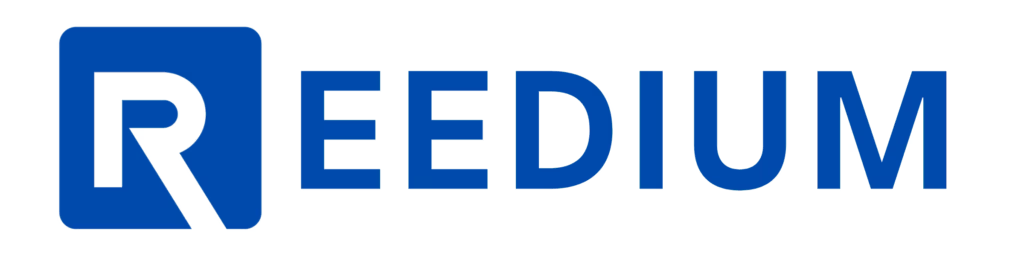Imagine standing in front of a CNC machine for the first time. The metal frame looks powerful, the spindle hums with potential, and the monitor flashes lines of mysterious letters and numbers. You know this machine can cut wood, aluminum, steel, plastic, and so much more with perfect accuracy. You also know one secret language runs it all. That language is G code.
Many people see G code for the first time and feel intimidated. Letters like G01, M03, F2000 and X50 Y10 Z5 look cryptic. Yet once you understand how they work, these commands feel surprisingly logical and even exciting. It is like learning how to speak directly to a robot arm that obeys every precise instruction you send.
In this long friendly guide, you will learn how G code works inside CNC machines, why it exists, how commands are structured, and how simple words and values can create powerful movements. By the end, you will feel comfortable reading, writing, and understanding G code as if you were translating a control manual into plain English.
So take a breath, relax, and picture yourself programming CNC machines confidently. That vision is much closer than you think.
What G Code Really Is
G code is a set of instructions that tell CNC machines how to move. It works just like language but instead of words and sentences, it uses commands and coordinates. When you write G code, you are guiding the machine along a path. Each command has a clear purpose. One tells the machine to move straight. Another tells it to move in a curve. Another starts the spindle. Another stops it.
Think of G code as the GPS navigation system for a CNC machine. You are entering directions. Instead of telling a car to turn right in 200 meters, you tell the CNC machine to move to X50 Y10 at a certain speed. The machine listens and obeys, step by step.
G code exists because CNC machines cannot think like humans. They need exact instructions. They cannot understand vague ideas like follow that shape or carve that circle smoothly. They need a precise mathematical description of every move. G code gives them that clarity.
Why CNC Machines Use G Code
CNC systems use G code for three major reasons.
First, precision. Humans cannot manually reproduce the same cut each time with micrometer accuracy. CNC machines can, thanks to G code.
Second, automation. Once a program runs, a machine can work without human control for long periods. This saves enormous time and labor.
Third, universality. Although different CNC brands have variations, G code is widely used across machines worldwide. Learning it once gives you skills that apply almost anywhere in manufacturing, woodworking, machining, and even 3D printing.
Imagine carving a complex metal part by hand with files and drills. It could take days. With G code, it takes minutes and the quality is consistent every time. That is why industries rely on CNC technology and why G code matters so much.
How G Code Works Step by Step
Let us walk through a basic idea of how G code flows inside a CNC machine. You start by defining the motion mode. Then you set positions. Then you set feed rates, speeds, and spindle control. Finally the machine executes the commanded motion.
Here is an extremely simple example of a program structure translated into plain English so you can feel the logic.
Start machine
Reset position to zero
Turn spindle on forward
Move in a straight line to a coordinate
Move in a straight line to another coordinate
Stop spindle
Return to home
End program
Each line sends one clear message. CNC machines like clarity. If you feed vague information, you get errors. If you feed clear structured commands, you get precise movement.
This structured logic is comforting once you see it. The machine is not doing magic. It is simply reading instructions in order and executing them.
Important Command Types in G Code
To feel confident with G code, you must understand the most common types of commands. These include motion commands, positioning modes, speed and feed commands, and machine control commands. Let us explore them through conversation style explanation rather than a mechanical list because you deserve learning that feels natural.
When you see a G command that starts with G followed by numbers, it almost always deals with motion or positioning logic. For instance one G command tells the machine to move in a straight line. Another tells it to move in an arc. Yet another tells it whether to measure movement from the current point or from zero reference.
Next you will see M commands. These control the machine hardware. They start and stop spindles, turn coolant flows on or off, and signal the machine to end the program.
Then you will notice X, Y, and Z values. These define positions in space. X is left to right. Y is front to back. Z is up and down. Just like a 3 axis graph in school math class.
Then you see F values. F stands for feed rate, meaning how fast the tool moves across material.
Then you find S which sets spindle speed in revolutions per minute.
Once you know these basics, you start reading G code almost like reading traffic instructions. Turn here. Move there. Go slow. Speed up. Change direction. Begin. Stop.
Coordinate Systems in CNC
If you ever played a video game where objects move across a map, you already understand coordinates. CNC machines also navigate using coordinates. The workspace is a grid. The tool can move anywhere within it. G code gives exact coordinates so the machine knows where to go.
There are two main ways to define position. The first is absolute positioning. In this method, every movement is measured from a fixed zero point. So if you say X50 Y10, the machine goes exactly to that point.
The second is incremental positioning. Here, moves are measured from the current position. So if you say X10 Y0, the machine moves ten units to the right from wherever it currently sits.
Using the wrong mode can cause wild unexpected motion. Imagine thinking you told the machine go to X20 but the machine thinks you said move twenty units forward from where you already are. That is why understanding positioning deeply protects your parts, tools and machine.
Clear positioning is the foundation of accurate CNC work.
The Flow of a Typical CNC Program
Most CNC programs start by setting the scene. They tell the machine where zero is located. They select units either inches or millimeters. They activate absolute or incremental mode. They start the spindle and then begin cutting.
After initial setup, the program moves along toolpaths. Each toolpath is a series of coordinates and movement commands. Once finished, the program stops the spindle, retracts the tool, and returns to safety position.
This structure helps humans understand the program and also keeps machines safe. Starting and ending cleanly prevents accidents and tool crashes.
Reading real programs soon becomes comfortable. You see patterns. You recognize sections. You understand why each step is necessary. The mystery fades and logic takes over.
Understanding Motion Commands
Let us dive deeper into the motion commands that make CNC machines dance. The most common one instructs the machine to move in a straight line. When the machine receives that command, it moves the tool in a direct path between two points at a controlled feed rate.
Another motion command tells the machine to move in an arc or circle. Here the machine uses radius or center point information to calculate a curve. Circular interpolation might sound like advanced geometry but the machine does all the math. You just give center coordinates or radius values.
There are also rapid movement commands which tell the machine to move quickly without cutting. These are used to reposition the tool safely above the work before entering a cutting path. Imagine lifting a pen before moving to another spot on the page. That is what rapid move does in CNC.
You may also see dwell commands which tell the machine to pause momentarily. This helps during drilling when the tool needs a small pause at the bottom to clear chips.
Each movement style has a purpose. Once you grasp them, you control the machine like a conductor leading an orchestra.
Feed Rates and Speeds
Moving the tool is only half the story. The speed at which you move and spin matters enormously. Feed rate controls how fast the machine moves across the material. Spindle speed controls how fast the cutting tool rotates.
Think of feed like how fast you push a knife through bread. Push too slow and you burn time. Push too fast and the cut becomes messy or tears the bread. Spindle speed is like how fast the knife blade oscillates in an electric bread cutter. Too slow and it drags. Too fast and it heats up.
In machining, correct feed and speed settings determine finish quality, tool life and cutting efficiency. A beginner often fears making mistakes. Yet learning feed and speed logic gives confidence. You discover that every material has ideal settings and every tool benefits from balanced movement.
Good machinists pay attention to sound, chip formation and surface appearance. But G code tells the machine exactly what to do so once programmed correctly, the results are consistent.
Safety and Machine Protection
CNC machines are powerful and mistakes can be expensive. Proper G code programming prevents collisions, broken tools, and damaged parts. Always start with safe positioning and tool clearance. Always finish with tool retraction and spindle stop. Never rush programming. A single wrong coordinate can send the tool crashing into a clamp or fixture.
Fortunately, careful planning makes CNC work safe. Modern machines include simulation modes, dry run features, and toolpath visualization. These help catch mistakes before metal meets metal. If you are learning, always simulate and always start slow.
Confidence in G code grows through practice. Once you trust your understanding, CNC becomes not scary but empowering.
Practical Real World Examples
Picture making a wooden sign. You set zero at the corner. You turn on the spindle. You tell the machine to lower to carving depth. Then you trace letters by giving coordinates. The machine carves perfectly smooth curves no matter how long the job runs.
Or picture machining an aluminum bracket. You face the top surface. You drill holes precisely on a grid. You profile the outer shape. You chamfer the edges. Every step is written in G code for perfect repetition.
Even 3D printers use a form of G code. Instead of cutting, they deposit material. The logic is the same. Move here. Move there. Go fast. Go slow. Heat. Cool. Reposition. G code is not only a machining language. It is a universal motion control language.
Common G Code Mistakes Beginners Make
Beginners often forget to set the correct coordinate mode. They confuse absolute and incremental movement. They forget to raise Z before rapid moves. They set feed rates too high or too low. They forget to turn the spindle on before plunging into material. These mistakes are normal at first. They disappear with experience.
What matters most is not perfection but attention. If you review your code before running it, you catch most issues. If you simulate your code, you catch almost all. Learning G code is a journey. The more you write, the more fluent you become.
You do not need to memorize every command. You only need familiarity and reference habits. Even experienced machinists look up rarely used commands sometimes.
Building Skill Through Practice
The best way to learn G code is to create simple programs. Start with movements without cutting. Move the tool around the workspace. Understand coordinates. Then add spindle control. Then practice straight line cutting. Then arc cutting.
Soon you will find yourself thinking in machine paths. You will visualize shapes as coordinate steps. You will understand depth, clearance, finishing passes, and entry moves. Your confidence will rise with each success.
Some learners even write programs by hand before using CAM software. This builds deep understanding. Later when software generates code, you can read it and edit it. Skilled machinists combine both worlds manual coding wisdom and modern automation.
The Future of G Code
Automation is expanding rapidly. CAD CAM systems generate toolpaths automatically. Yet G code is not disappearing. It remains the backbone of CNC technology because machines still need clear instructions. Even advanced automated factories use G code for execution.
The future might bring smarter syntax or graphical programming. But understanding G code ensures you can troubleshoot, optimize, and control equipment at the deepest level. It is the difference between driving a car and understanding how the engine works. Both drive. Only one can fix and improve.
Your knowledge becomes your power in the manufacturing world.
Conclusion
You just explored the living language that drives CNC machines. You learned how G code works, why it exists, how machines interpret coordinates, and how motion commands guide toolpaths. You discovered that G code is not scary at all once you break it into simple ideas. It is precision writing. It is machine storytelling. It is engineering poetry made of letters and numbers.
CNC machines are incredible tools but they are only as smart as the instructions they receive. With G code knowledge, you become the mind behind the motion. You unlock the ability to shape wood, metal, plastic and composite materials into anything your imagination envisions.
Take your time. Practice. Experiment. Every line you write brings you closer to real mastery. You are not learning a code sheet. You are learning a craft.
The machine listens to you. Now you know how to speak to it.